What is UX Writing? A Beginner’s Guide to Crafting User-Friendly Copy
By Sarah Wardle Jones
Imagine this: you decide to finally buy that item you’ve had your eye on for a while. You pull out your phone and navigate to the brand website or app. But as you try to follow the flow, you’re hit with an error message that stops you in your tracks.
The directions are confusing and your shopping experience instantly became more frustrating. If you’re like many people, it’s enough to make you close the app and search elsewhere.
You’ve just experienced why UX writing is so important. User Experience (UX) writing seamlessly guides users through a digital environment. It enhances usability and gives customers a positive experience with your brand and products. That positive experience is crucial—an astounding 88% of online shoppers will leave a site after a bad experience.
Effective UX writing is an essential piece of your digital toolkit. From microcopy, to onboarding, error messages, and more, they all rely on the same basic principles. Here’s everything you need to know to start crafting user-friendly copy.
What is UX Writing?
UX writing is the practice of thoughtfully selecting words to make a digital environment easy for people to understand and navigate. In other words, UX writing is aimed at creating maximum usability.
In his classic book on usability, “Don’t Make Me Think,” Steve Krug asserts that, “usability is about people and how they understand and use things, not about technology.” That’s why effective UX writers keep the mindset of their users as their north star.
As tempting as it can be, flowery, overly descriptive, or inconsistent writing won’t cut it with users. Instead, UX writing is guided by these 5 principles:
- Clarity: Use simple, understandable language. When faced with a choice, use the simpler of two options.
- Brevity: Say more with less. Be a ruthless editor. Pare down your text and then edit again.
- Consistency: Follow style guides and tone of voice. Switching tone and style confuses users and undermines your credibility.
- Empathy: Understand user needs and emotional context. Good UX writing takes audience into account.
- Actionability: Guide the user to the next step, don’t assume they know or make them guess.
UX Writing Tips and Best Practices
You may be thinking, “that’s great, but what does this look like in real life?” These five principles help guide your choices, but when you’re putting words in print here are a couple of practical UX writing tips to keep in mind:
- Replace lorem ipsum with real content early. This helps you visualize your user’s workflow and anticipate problems or questions they may have.
- Avoid jargon and passive voice. Passive voice and jargon both require translation, which goes against Krug’s “don’t make me think” axiom.
- Use verbs and CTAs that drive action. Verbs are the antidote to passive voice and have the added benefit of concise.
- Read copy aloud to test flow. If it feels weird to say out loud, your users will think so too.
UX Writing in Action: Real Examples from Digital Interfaces
UX writing shows up anywhere that you need to give directions to a user. From the text on a button to onboarding, to error messages, these well-placed words (also known as microcopy) help users accomplish their tasks seamlessly.
- Button text: Action verbs win the day with buttons. Encouraging users to do something (often in a single word) is motivating and clear. They’re also great for staying consistent with your brand. For example, this button on the LeadPoint website leads to our careers page. It’s friendly, confident, and to-the-point (all part of our brand personality!). It asks users to take an action in three words or less and is packed with personality to boot.

- Error messages: Error messages can be tricky—it’s tempting here to overexplain the issue. The good news is, they’re also perfect opportunities to display your company personality and values in just a few words. In this example, a short, friendly message states the problem and then quickly solves it by directing users back to the home page in 3 words.
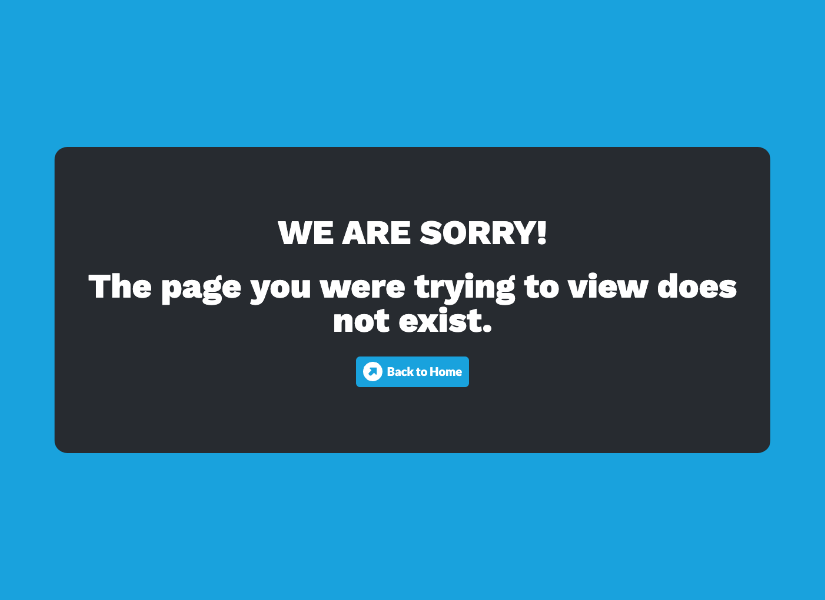
- Form field guidance: Here’s another great example from our site. This form field text tells the user what information is required where. Rather than action-packed instructions, the copy in each field functions as a label that guides user action. Short, sweet, and to the point.

How Does UX Writing Support Your Marketing Efforts?
If you’re a brick-and-mortar business you know how important good customer experience is to attracting and retaining customers. UX writing is similar. You can think of it as a way to give your customers a concierge experience so they keep coming back for more. Seamless UX writing leads to all kinds of benefits including:
- Higher conversions on your landing pages.
- Less cart abandonment thanks to smoother onboarding.
- CTAs that drive conversions or leads.
- Improved brand voice consistency which builds trust and authority.
Get in Touch with LeadPoint Digital
Don’t risk losing customers over bad copy. UX writing supports and delights your users, increasing the chances that they’ll become loyal customers. Apply these basics to your digital real estate and then sit back and enjoy the benefits.
Want more support with your UX writing? LeadPoint Digital can help! We’re a digital marketing agency specializing in SEO, advertising, content marketing and website design. We leverage our deep understanding of online behavior to drive results. Contact us for your free consultation and learn how the right words can help you win.



